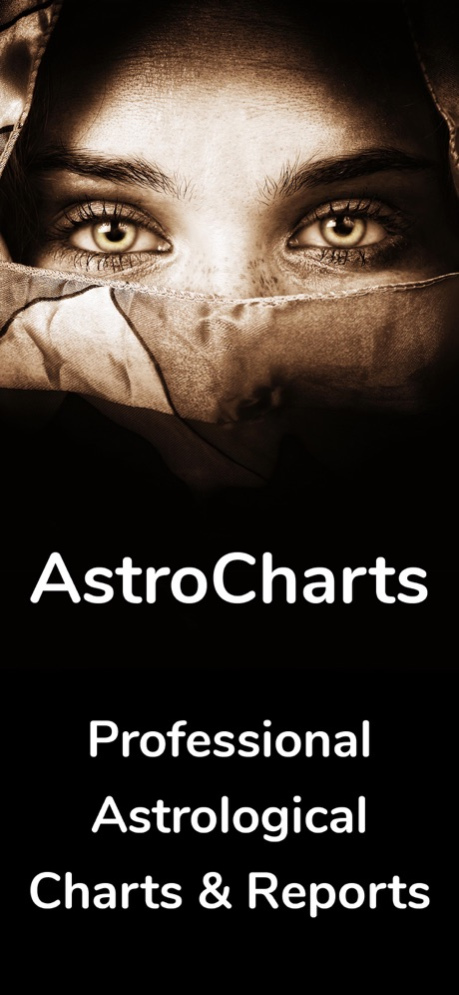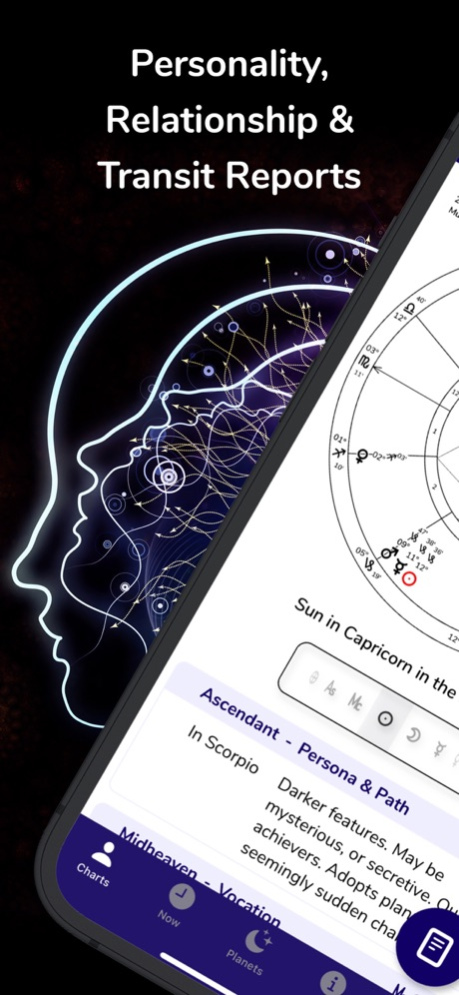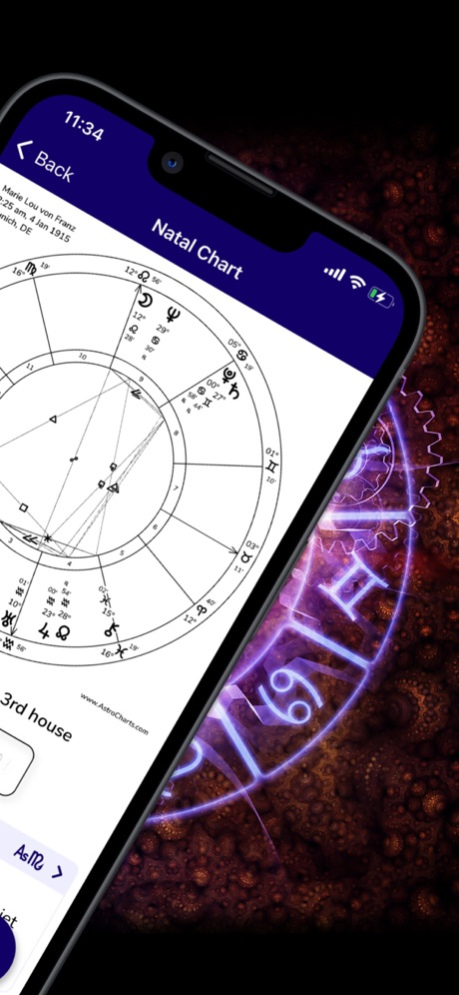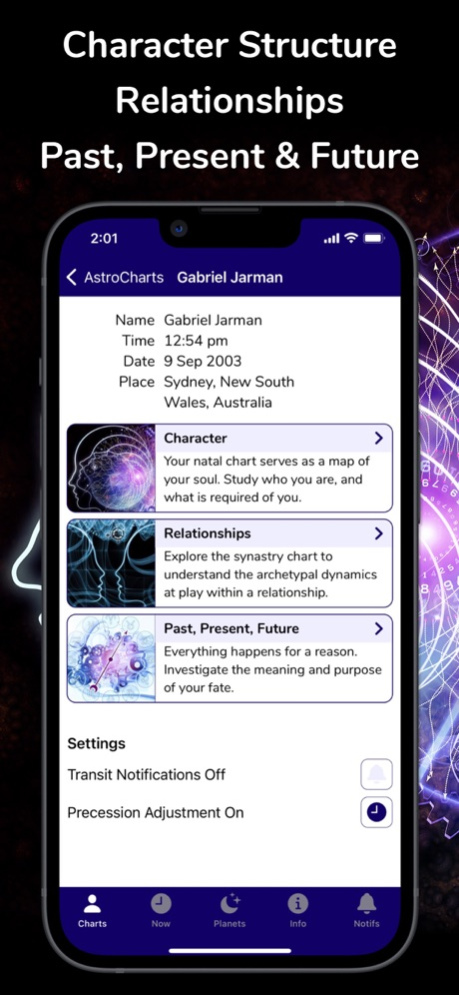AstroCharts 4.6.17
Continue to app
Free Version
Publisher Description
Professional Astrology Charts & Reports. AstroCharts includes Natal reports (character analyis), Synastry reports (relationship dynamics) and Transit reports (past, present future).
The app offers up to 10 free horoscope calculations with complimentary summary reports. The full professional reports are available by way of subscription at the individual, family, practioneer or professional astrologer levels.
About Psychodynamic Astrology
Your horoscope, or astrological chart, represents a map of the heavens at your time of birth. Curiously, it also represents a map of your psyche. Astrology both describes and explains the personality and represents an invaluable tool by which you may better understand yourself. Your horoscope outlines who you are, your strengths and weaknesses, what you are attracted to and why.
Psychodynamic Astrology reports may also help understand your partner, friends and family. As a parent, an awareness of your child's horoscope allows you to appreciate their unique potential and guide their development. As a therapist, you may find answers to serve your client better.
Terms of Use: https://www.apple.com/legal/internet-services/itunes/dev/stdeula/
If you have any questions about these Terms, please get in touch with admin@humanpotential.school
Apr 14, 2024
Version 4.6.17
Increased maximum horsocopes for Individual subscriptions (+5).
Minor fixes.
About AstroCharts
AstroCharts is a free app for iOS published in the Food & Drink list of apps, part of Home & Hobby.
The company that develops AstroCharts is Source IT Group. The latest version released by its developer is 4.6.17.
To install AstroCharts on your iOS device, just click the green Continue To App button above to start the installation process. The app is listed on our website since 2024-04-14 and was downloaded 3 times. We have already checked if the download link is safe, however for your own protection we recommend that you scan the downloaded app with your antivirus. Your antivirus may detect the AstroCharts as malware if the download link is broken.
How to install AstroCharts on your iOS device:
- Click on the Continue To App button on our website. This will redirect you to the App Store.
- Once the AstroCharts is shown in the iTunes listing of your iOS device, you can start its download and installation. Tap on the GET button to the right of the app to start downloading it.
- If you are not logged-in the iOS appstore app, you'll be prompted for your your Apple ID and/or password.
- After AstroCharts is downloaded, you'll see an INSTALL button to the right. Tap on it to start the actual installation of the iOS app.
- Once installation is finished you can tap on the OPEN button to start it. Its icon will also be added to your device home screen.